As a photographer, I love how photo editing can change a picture. It can make colors pop, details clearer, and add a unique style. Choosing between Lightroom Presets and Snapseed QR Codes is a big decision for many photographers.
Choosing between Lightroom Presets vs Snapseed QR Code can really depend on your editing needs and style.
Lightroom Presets:
- For professionals: Offers a robust, comprehensive set of tools for fine-tuned, high-quality edits.
- Cross-platform: Available on both desktop and mobile, which can be handy if you switch between devices.
- Non-destructive editing: Allows you to make changes without altering the original file, so you can always revert back.
- Subscription cost: Requires a subscription, which might be a con if you’re looking for a free option.
Snapseed QR Codes:
- User-friendly: Perfect for quick, on-the-go edits with an intuitive interface.
- Free: No cost involved, making it accessible for everyone.
- Creative sharing: QR codes allow you to easily share and apply complex edits.
- Mobile-only: Limited to mobile devices, which might not suit those who prefer desktop editing.
In Short:
- Go with Lightroom Presets if you need a full suite of professional tools and don’t mind the subscription.
- Opt for Snapseed QR Codes if you want easy, fun, and quick edits for free on your mobile device.
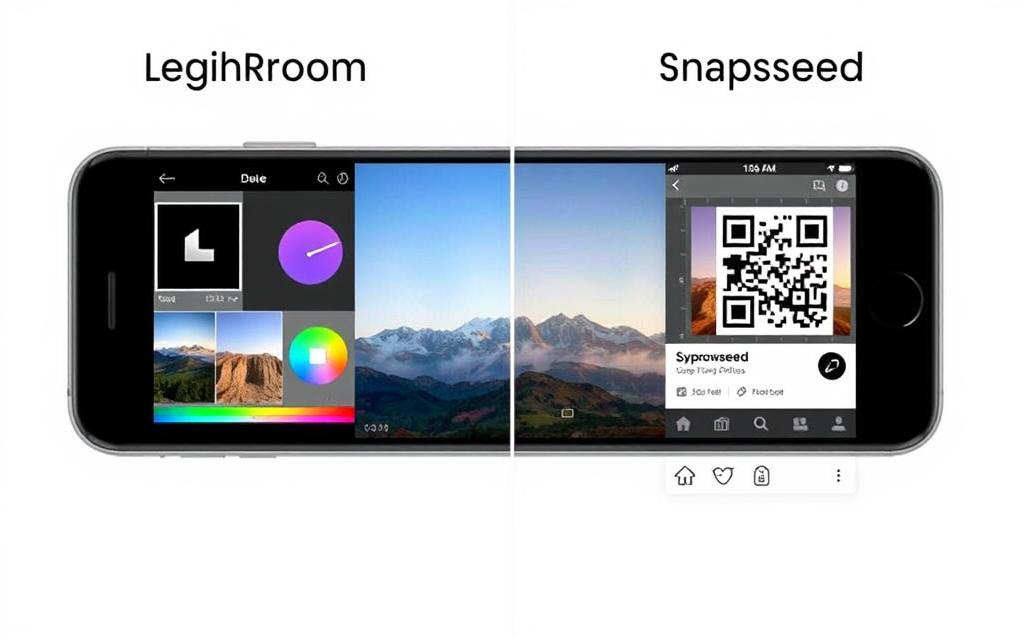
In this article, we’ll look at the details of these two photo editing tools. We’ll talk about their special features, benefits, and when to use each. By the end, you’ll know which tool fits your style, workflow, and the mobile photography world.
Key Takeaways
- Discover the rise of mobile photography and the growing demand for efficient photo editing tools
- Understand the fundamentals of Lightroom Presets and Snapseed QR Codes, and how they can enhance your imaging process
- Explore the benefits of using Lightroom Presets, including consistent editing workflows and time-saving efficiency
- Investigate the versatile editing capabilities and seamless mobile integration of Snapseed QR Codes
- Evaluate the ease of use and editing flexibility when choosing between Lightroom Presets and Snapseed QR Codes
Photo Editing Apps
Mobile photography has changed how we keep memories. Our phones have great cameras, making it easy to take amazing photos. This has made people want easy-to-use photo editing apps.
The Rise of Mobile Photography
Mobile tech has made taking and sharing photos easy. Smartphones have good cameras, just like digital cameras. This lets everyone, from beginners to pros, use their phones to be creative.
Exploring Popular Photo Editing Solutions
Many photo editing apps have come out to meet the demand. They range from simple filters to advanced tools. Adobe Lightroom and Google Snapseed are two popular choices. They help make your photos better.
- Adobe Lightroom: This app gives you desktop-level editing on your phone. It has tools for adjusting photos and applying presets. It helps you edit with precision and creativity.
- Google Snapseed: Snapseed is easy to use and has many tools and filters. It lets you edit photos in many ways, using AI to help.
As mobile photography grows, so does the choice of photo editing apps. This lets everyone improve their photos and share their creativity on the go.

What Are Lightroom Presets?
Adobe Lightroom is a top photo editing tool for photographers and creatives. At its core are Lightroom presets, which are pre-set editing options. They can be applied to your photos with just one click.
These presets help you get a consistent, professional look. You can achieve stunning results quickly, without spending hours on each photo.
Understanding Adobe Lightroom
Lightroom is a non-destructive photo editing software. This means your original photos stay the same. All edits are saved in a separate catalog.
This way, you can try out different edits without worrying about messing up your photos. It’s great for photographers who want an efficient editing process.
Lightroom works well with raw image files. These files capture more info from your camera than standard JPEGs. By using raw files, you get more control over your photos.
You can make changes to lightroom presets, adobe lightroom, raw processing, and non-destructive editing with ease.
“Lightroom presets are like a secret weapon for photographers – they allow you to achieve professional-quality results with just a few clicks.”
Whether you’re a pro or a hobbyist, Lightroom presets can change your photo editing game. They help you unlock your creative potential and improve your photos.
Benefits of Using Lightroom Presets
Using Lightroom presets can change your photography game. These tools make editing easier and faster. They help you get consistent, professional-looking photos.
Consistent Editing Workflows
Lightroom presets make editing consistent. They keep your photos looking the same, whether it’s one or many. This saves time and makes your work look better.
Time-Saving Efficiency
Presets automate many editing tasks. They save you hours by doing the work for you. This is great for photographers with lots of photos or a consistent style.

Presets also open up new creative paths. They let you try out different styles and effects. This can inspire you to create unique and personal photos.
“Lightroom presets have revolutionized the way I approach post-processing. They’ve allowed me to streamline my workflow, maintain a consistent look, and spend more time on the creative aspects of my craft.”
Lightroom presets are a game-changer for photographers. They make editing easier, faster, and more consistent. They help you express your creativity and get the results you want.
Exploring Snapseed QR Codes
Google’s Snapseed app has introduced a cool feature: Snapseed QR Codes. These QR codes let users share their edited photos easily. They include the filters and adjustments used.
This feature makes sharing and collaborating easy. It lets photographers share their style with others. This way, everyone can try the same look on their photos.
Snapseed is known for its photo filters and image processing tools. The QR code feature takes sharing photos to a new level. By scanning a QR code, users can apply the same edits to their photos.
This feature is a game-changer. It helps build a community of creative people. It inspires them to try new things in mobile photography.
| Feature | Description |
|---|---|
| Snapseed QR Codes | Allows users to share edited images along with the applied filters and adjustments |
| Seamless Collaboration | Enables others to easily recreate the same look and feel on their own images |
| Powerful Editing Tools | Leverages Snapseed’s extensive suite of photo filters and image processing capabilities |

Exploring Snapseed QR Codes can open up new creative possibilities. It’s a chance to share your vision and learn from others. It also helps improve your skills in snapseed qr codes and google snapseed.
Advantages of Snapseed QR Codes
Snapseed QR Codes bring many benefits to mobile photographers. They offer versatile editing capabilities and seamless mobile integration. These features can boost your creativity and help you get the look you want.
Versatile Editing Capabilities
One big plus of Snapseed QR Codes is the wide range of editing tools and filters they give you. Just scan a code to unlock a world of snapseed qr codes. You can tweak your photos, try out cool effects, and make your vision come to life.
Whether you want to tweak the exposure, add stunning filters, or change parts of the image, Snapseed has you covered. Its powerful editing tools are right at your fingertips.
Seamless Mobile Integration
Snapseed QR Codes make editing photos on your phone easy and quick. By scanning a code, you can quickly get to your favorite presets or filters. This google snapseed feature saves you time by cutting down on menu navigation.
This means you can spend more time on the fun parts of photography. You’ll get your desired look faster and easier.
The mix of versatility and seamless mobile integration in Snapseed QR Codes is great for mobile photographers. With just a scan, you can open up a world of editing options. It makes your mobile photography better and more fun.

Lightroom Presets vs Snapseed QR Code
Choosing between Lightroom Presets and Snapseed QR Codes affects your photo editing workflow and quality. I’ll compare their ease of use and editing flexibility. This will help you pick the best tool for your needs.
Ease of Use
The editing process’s simplicity is crucial. Lightroom Presets make it easy to apply adjustments with a few clicks. This is great for beginners or those who like a simple workflow. Snapseed QR Codes also offer quick access to many editing styles and effects on your mobile.
Editing Flexibility
Both Lightroom Presets and Snapseed QR Codes have their strengths. Lightroom’s presets give detailed control over your images. Snapseed’s AI tools can enhance photos quickly, making it ideal for those who want an easy editing experience.
“The choice between Lightroom Presets and Snapseed QR Codes ultimately comes down to your personal preferences, workflow, and the level of editing control you require.”
Choosing between Lightroom Presets and Snapseed QR Codes depends on your needs. Lightroom is best for a controlled editing process. Snapseed is great for quick, easy editing with many styles.
You can also explore Snapseed QR Code Feature Review to dive deeper into how Snapseed QR codes can enhance your photo editing workflow.
Factors to Consider When Choosing
Choosing the right photo editing tool can be tough. It depends on your skill level, needs, and how you work. I’ll help you think about what to consider when picking between Lightroom Presets and Snapseed QR Codes.
Skill Level and Needs
Your skill level and photo editing needs matter a lot. Lightroom Presets are great for those who know a lot about editing. They let you control and customize your edits a lot.
But, they need you to know a lot about the software. Snapseed QR Codes are easier to use. They’re good for beginners and those who want to make photos look better fast.
Workflow Preferences
How you like to work also affects your choice. If you edit photos on your computer and like working with RAW files, Lightroom Presets might be best. They work well with Adobe Lightroom.
If you like editing photos on your phone, Snapseed QR Codes are a good choice. They let you quickly edit and share photos. This is great for those who want to edit photos fast.
| Factor | Lightroom Presets | Snapseed QR Codes |
|---|---|---|
| Skill Level | Advanced | Beginner to Intermediate |
| Editing Needs | Comprehensive control and customization | Quick and easy editing effects |
| Workflow Preferences | Desktop-based, RAW file editing | Mobile-centric, on-the-go editing |
Think about your skill level, photo editing needs, and workflow preferences carefully. This will help you decide if Lightroom Presets or Snapseed QR Codes are right for you.
Best Practices for Using Presets and QR Codes
As a pro photographer, I know how key it is to make editing easier. Lightroom presets and Snapseed QR codes are great for mobile photos. But, using them right is important. Let’s look at some tips to use these tools well.
Mastering Lightroom Presets
With Lightroom presets, finding the right mix is key. Try out different presets to see what fits your style and photos. Don’t use presets too much, as it can make all your photos look the same. Start with a preset, then tweak it to get the look you want.
Leveraging Snapseed QR Codes
Snapseed’s QR codes change the game for mobile shooters. Use them to explore and share new looks and effects. Scan codes from other photographers and make them your own. Also, share your own presets to inspire others.
Combining Presets and QR Codes
For the best results, mix Lightroom presets with Snapseed edits. Start with a preset, then use Snapseed’s tools to fine-tune. This way, you get the best of both worlds, making your photos truly yours.
| Best Practices for Using Presets and QR Codes | Key Benefits |
|---|---|
| Experiment with different Lightroom presets Avoid overusing presets to maintain a unique look Embrace Snapseed’s collaborative QR code feature Create and share your own QR code presets Combine Lightroom presets and Snapseed edits for a personalized touch | Streamlined photo editing workflow Consistent, professional-looking results Opportunity to explore and share creative ideas Flexibility to achieve your desired aesthetic |
By following these tips, you can use Lightroom presets and Snapseed QR codes to improve your mobile photography. The goal is to find the right balance and use these tools to match your vision.
“The best camera is the one you have with you.” – Chase Jarvis
Exploring Advanced Editing Techniques
Lightroom and Snapseed offer more than basic editing. They have advanced features to boost your photo editing skills. We’ll look at raw processing with Lightroom and how Snapseed’s AI can improve your mobile photos.
Raw Processing with Lightroom
Lightroom lets you work with raw files. This means you can adjust exposure, white balance, and color with more control. You can edit your photos without losing the original image.
Leveraging Snapseed’s AI Capabilities
Snapseed has AI tools that can change your photos in amazing ways. The Healing and Perspective tools can remove unwanted things and fix distortions easily. Snapseed’s filters and adjustments can also make your photos look better, adding depth and clarity.
Exploring these advanced techniques can open up new creative possibilities. You can improve your photo editing skills with Lightroom or Snapseed, no matter your device.
Integrating Presets and QR Codes
As a photographer, it’s key to mix Lightroom presets and Snapseed QR codes smoothly. This makes your photo editing faster and keeps your images looking the same. Using these tools well can make your photos better.
Start by organizing your Lightroom presets well. Put them in groups like style, mood, or editing techniques. This makes finding the right preset quick. It also keeps your photos looking good together.
- Learn how to manage your presets in Lightroom. Use the Preset panel and make custom collections.
- Try out different presets to see what fits your style best.
- Use your favorite presets at the same steps in your editing process.
Don’t forget about Snapseed QR codes in your workflow. They help move your edited photos from phone to computer easily. This makes editing faster.
“Using Lightroom presets and Snapseed QR codes has changed my editing, saving me hours. It makes my photos look great together.”
To use Snapseed QR codes well, follow these tips:
- Have a special spot on your phone for editing. This makes it easy to find and use your presets.
- Use QR codes to send your edited photos to your computer. This is great for more work or the final touch.
- Check out Snapseed’s cool tools like AI enhancements. They can make your phone photos look amazing.
By mixing Lightroom presets and Snapseed QR codes into your photo editing workflow, you can make editing easier. You’ll keep your photos looking the same and bring out your best work.
Mobile Photography Trends and Future Developments
Mobile photography is always changing. It’s key to know the latest trends and what’s coming next. From new mobile photography trends to better photo editing apps, the future is bright and full of possibilities.
Lightroom Presets and Snapseed QR Codes are big now. They make editing photos on phones easy and fast. This is a big deal in today’s digital world.
Looking to the future, we’ll see more cool stuff in photo editing. Snapseed will lead with smart, automatic editing thanks to AI and machine learning.
Lightroom might make editing even better on phones. It could make it easier to edit photos on both phones and computers. This would be great for keeping your editing style the same everywhere.
As mobile photography grows, so will our ways of taking and sharing photos. By keeping up with new tools and methods, mobile photographers can explore new ideas and improve their skills.
“The future of mobile photography is in our hands – literally. As our smartphones become increasingly sophisticated, the possibilities for capturing and enhancing our visual moments are endless.”
Conclusion
Looking back, I see how important it is to pick the right photo editing tools. Lightroom Presets and Snapseed QR Codes both have their own benefits. The choice depends on what I like, my skill level, and what I need.
Lightroom Presets make editing easy and consistent. They let me make professional-looking changes quickly. Snapseed QR Codes, on the other hand, are great for editing on my phone. They offer a lot of flexibility right in my hand.
The mobile photo editing world keeps getting better. I’m looking forward to trying new things. By choosing the right tools, I’m sure I can improve my photos and show the world in a new way.
FAQs of Lightroom Presets vs Snapseed QR Code
What are Lightroom Presets?
Lightroom Presets are special settings for your photos in Adobe Lightroom. They help you edit photos quickly and easily. You can get professional-looking results with just a few clicks.
What are the benefits of using Lightroom Presets?
Using Lightroom Presets saves time and makes editing consistent. They help you achieve your desired look faster. This makes editing easier and more efficient.
What are Snapseed QR Codes?
Snapseed QR Codes are a new feature in Google Snapseed. They let you share edited photos with filters and adjustments. This makes it easy for others to see your editing style.
What are the advantages of using Snapseed QR Codes?
Snapseed QR Codes offer easy editing and mobile use. They help you create and share your photos easily. This makes your creative process smoother.
How do Lightroom Presets and Snapseed QR Codes compare in terms of ease of use and editing flexibility?
The choice between Lightroom Presets and Snapseed QR Codes depends on your needs. Lightroom Presets offer a consistent workflow. Snapseed QR Codes give more flexibility for mobile editing.
What factors should I consider when choosing between Lightroom Presets and Snapseed QR Codes?
Consider your skill level and editing needs when choosing. Think about the ease of use and how well they fit your workflow. This will help you decide what works best for you.
What are the best practices for using Lightroom Presets and Snapseed QR Codes?
To use presets and QR codes well, manage your files and edit non-destructively. Use advanced features like raw processing and AI tools. This will help you edit efficiently.
How can I integrate Lightroom Presets and Snapseed QR Codes into my photo editing workflow?
To integrate presets and QR codes, organize your files well. Use batch processing and find a balance between tools. This will make your editing workflow smoother.
What are the latest trends and future developments in mobile photography and photo editing apps?
Mobile photography is getting better with new features like AI and better desktop-mobile integration. Presets and QR codes will likely play a big role in these advancements.
Lightroom Presets vs Snapseed QR Code Which to Choose?
Choosing between Lightroom presets and Snapseed QR codes can really depend on your editing needs and style.
Lightroom Presets:
For professionals: Offers a robust, comprehensive set of tools for fine-tuned, high-quality edits.
Cross-platform: Available on both desktop and mobile, which can be handy if you switch between devices.
Non-destructive editing: Allows you to make changes without altering the original file, so you can always revert back.
Subscription cost: Requires a subscription, which might be a con if you’re looking for a free option.
Snapseed QR Codes:
User-friendly: Perfect for quick, on-the-go edits with an intuitive interface.
Free: No cost involved, making it accessible for everyone.
Creative sharing: QR codes allow you to easily share and apply complex edits.
Mobile-only: Limited to mobile devices, which might not suit those who prefer desktop editing.
In Short:
Go with Lightroom Presets if you need a full suite of professional tools and don’t mind the subscription.
Opt for Snapseed QR Codes if you want easy, fun, and quick edits for free on your mobile device.

