I love taking photos and know how important keeping the quality is. When I started using Snapseed, a top photo editing app, I worried it might hurt the quality. It’s tricky to know when you’re making something better or worse.
In this article, we’ll look at Does Snapseed Reduce Image Quality? We’ll talk about what makes a difference and see what the app can do. By the end, you’ll know if Snapseed helps make your photos better or if it might harm them.
By default, Snapseed saves your edited photos at 95% of their original quality. While this slight reduction might not be noticeable to most users, if you want to ensure your photos are saved at full quality, you can change the settings. Here’s how:
Open Snapseed: Load your photo in the Snapseed app.
Access Settings: Tap the three dots in the top-right corner.
Select Format and Quality: Choose “Format and Quality” from the menu.
Choose 100% Quality: Select “JPG 100%” or “PNG” to save your photo at full quality.
Key Takeaways
- Examining the factors that influence image quality and why it’s crucial to preserve
- Understanding Snapseed’s powerful image editing features and their potential impact
- Exploring the effects of Snapseed’s compression and resolution adjustments
- Discovering the optimal settings to maintain image quality when using Snapseed
- Comparing Snapseed to other image editing tools and their impact on quality

Understanding Image Quality
Image quality is key in digital photography. It affects how good your photos look. Things like resolution, bit depth, and compression play big roles. Knowing these helps keep your photos sharp and detailed, even after editing.
What Factors Influence Image Quality?
Image resolution is very important. It tells you how many pixels are in an image. Higher resolutions, like 4K or 8K, make images clearer and more detailed. Bit depth also matters. It shows how many colors an image can have. More colors mean better color and detail.
Compression is another big factor. When you save images as JPEGs, they get smaller. But too much compression can ruin the image. Finding the right balance is key to keeping your photos looking great.
Importance of Preserving Image Quality
Keeping your images in top quality is very important. Good photos grab attention and make a strong impression. They’re great for sharing online, work, or just keeping memories.
By understanding what makes images good, you can keep your photos looking amazing. This way, your photos stay true to the moment they were taken.

Snapseed: A Powerful Image Editing Tool
Snapseed is a top image editing app made by Google. It’s known for being versatile and powerful. It lets users change their photos in big ways, improving their quality.
Snapseed mixes strong editing tools with easy-to-use features. Users can tweak exposure and contrast. They can also add artistic filters and make detailed edits.
Snapseed works with many image types, like JPEG, PNG, and TIFF. This means users can edit different kinds of photos. The snapseed image editing impact on quality stays good for all types.
| Feature | Description |
|---|---|
| Selective Adjustments | Snapseed’s tools let users edit specific parts of a photo. They can adjust exposure, color, and sharpness with precision. |
| Filters and Enhancements | Snapseed has lots of filters and tools. Users can try out different looks, from old to new. |
| RAW Image Support | Snapseed can handle RAW images. This means users can edit high-quality, uncompressed photos. The snapseed image editing impact on quality stays strong. |
Using Snapseed’s powerful tools, users can make their photos truly special. They can match their photos to their own style. And they keep the snapseed image editing impact on quality high.

Does Snapseed Reduce Image Quality?
Many people worry about Snapseed, a well-known photo editing app, affecting image quality. It’s key for photographers to know how Snapseed’s tools might change image resolution and quality.
Exploring Compression Artifacts
Snapseed uses compression to make files smaller, which is good for sharing. But too much compression can cause snapseed compression artifacts. These are things like blocky patterns or fuzzy details that hurt image quality.
Impact on Image Resolution
Another worry is snapseed image resolution reduction. Editing in Snapseed, like cropping or applying filters, might lower image quality. This can make details less clear.
| Image Editing Feature | Potential Impact on Quality |
|---|---|
| Cropping | Can reduce image resolution and introduce compression artifacts |
| Filters and Adjustments | May cause subtle quality degradation, especially with heavy-handed use |
| Exporting | Improper export settings can lead to significant quality loss |
It’s vital to find a balance with Snapseed’s editing tools and image quality. Knowing the risks helps you keep your photos looking great.

Snapseed’s JPEG Quality Settings
Understanding Snapseed’s JPEG quality settings is key to keeping image quality high. This tool lets users adjust how much compression is applied to JPEG files.
Finding the Right Balance
It’s important to find the right balance between file size and image quality when exporting JPEGs from Snapseed. The app has a quality setting from 0 to 100. 0 is the highest compression, and 100 is the lowest.
Higher quality settings mean bigger file sizes but better detail and color. Lower settings make files smaller but can lose sharpness and color.
Choosing the right JPEG quality setting depends on how you plan to use the image. For online or social media, a lower setting might be okay. But for print or high-resolution needs, choose a higher setting for better quality.
| JPEG Quality Setting | File Size | Image Quality |
|---|---|---|
| 100 | Largest | Highest |
| 80 | Moderate | Good |
| 60 | Smaller | Acceptable |
| 40 | Smallest | Lowest |
By playing with Snapseed’s JPEG quality settings, users can find the perfect balance for their needs.
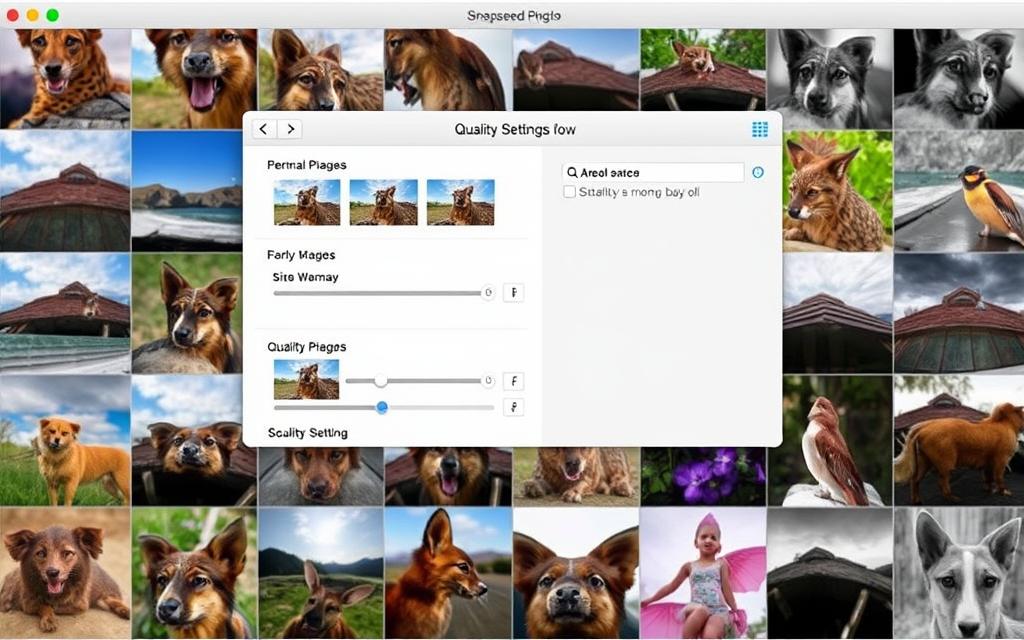
You can also explore Snapseed Workflow for Editing RAW Photos to understand how Snapseed handles high-quality images during the editing process.
RAW Image Editing with Snapseed
The Snapseed app is great for editing RAW image files. RAW files are from DSLR or mirrorless cameras. They have better quality and flexibility than JPEG files.
When you edit RAW images with Snapseed, you get amazing results. RAW files have a wider range of colors and more detail. Snapseed’s tools help you adjust exposure, white balance, and color.
But, the quality of your image depends on many things. This includes the camera, the RAW file’s bit depth, and your editing skills. Snapseed is easy to use, but RAW editing needs some experience.
Editing RAW files on your phone with Snapseed is very useful. It lets you control your photos better. You can make your images look great, even when you’re not at home.
Preserving snapseed raw image quality
When editing RAW files in Snapseed, pay attention to settings. The right settings help keep your image quality high. This means your photos will have more detail and color.
| RAW File Editing Feature | Recommendation |
|---|---|
| Sharpening | Apply moderate sharpening to bring out details, but avoid over-sharpening which can introduce artifacts. |
| Noise Reduction | Use the app’s noise reduction tools judiciously to balance image clarity and maintain fine textures. |
| Color Adjustments | Carefully adjust white balance, saturation, and other color parameters to preserve the natural tonality of the RAW file. |
By adjusting these settings right, you can use Snapseed’s RAW editing well. This keeps your images looking great, just like RAW files should.
“Editing RAW images in Snapseed allows me to unleash the full potential of my camera’s sensor, ensuring my final photos have the rich detail and vibrant colors I envisioned.”
Snapseed’s Impact on PNG and TIFF Files
Snapseed is great for editing JPEG and RAW images. But it also works with PNG and TIFF files. These formats keep their quality and transparency when edited. Let’s see how Snapseed uses these formats and their special features.
Preserving Transparency with Snapseed PNG Quality
PNG files are famous for keeping transparency. This is great for images with text or design elements. Snapseed does a great job with snapseed png quality. It keeps the transparent parts of the image safe during edits.
This means you can use filters and make changes without losing the transparent parts.
Maintaining Lossless Quality with Snapseed TIFF Quality
TIFF files have top-notch image quality and keep their data lossless. When editing snapseed tiff quality, Snapseed keeps the image data the same. This is perfect for pros and those who need the best image quality.
The app lets you adjust TIFF files without losing their high-quality, uncompressed state.
| File Format | Transparency | Compression |
|---|---|---|
| PNG | Excellent | Lossless |
| TIFF | Good | Lossless |
Using Snapseed with PNG and TIFF files is a smart move. It keeps your images looking great and transparent during editing.
Comparing Snapseed to Other Image Editors
When looking at image quality, it’s key to see how Snapseed QR Codes stacks up against others. I’ll give you a detailed comparison. This will help you choose the best tool for your needs, keeping image quality top.
It’s important to know how each app affects your image’s quality. Snapseed is known for its editing power. But, we must check how it compares in handling image compression and resolution.
| Feature | Snapseed | Adobe Lightroom | GIMP | Pixlr |
|---|---|---|---|---|
| Image Quality Preservation | Good | Excellent | Fair | Average |
| JPEG Quality Settings | Customizable | Customizable | Limited | Customizable |
| RAW Image Editing | Supported | Supported | Limited | Not Supported |
| Transparency Handling | Excellent | Good | Excellent | Average |
As shown, Snapseed is strong but not always the best for keeping original image quality. It’s vital to think about your project’s needs. Choose the software that balances features and image quality best.
Knowing Snapseed’s strengths and weaknesses helps you make a smart choice. This ensures your images are of the highest quality, whether using Snapseed or other tools.
Tips for Preserving Image Quality with Snapseed
I’m a pro photographer and editor. I know how key it is to keep image quality with Snapseed. This app has many features, but we must watch how edits affect our photos. A few easy tips can help keep your images sharp and clear, even with Snapseed’s filters.
First, check the JPEG quality settings in Snapseed. If you lower the quality too much, you’ll see snapseed compression artifacts and snapseed image quality loss. Try to keep the quality at 90-100% to avoid quality loss.
Working with RAW files in Snapseed is great. It lets you edit without changing the original data. But, remember, saving a RAW file as a JPEG will still compress it. So, watch the quality setting.
- Avoid too much cropping, as it lowers image resolution.
- Use the Sharpening tool carefully to avoid adding noise and artifacts.
- Export your images at the highest quality setting, even if they’re big.
By following these tips, your images will stay sharp and clear with Snapseed. This is true for JPEGs, RAW files, and formats like PNG and TIFF.
Conclusion
Snapseed is a top-notch image editing tool. It has lots of features and options for customization. But, it’s important to remember that quality can be lost.
Knowing how to use Snapseed’s tools and settings helps. This way, you can make your photos better without losing quality. The app also works with RAW, PNG, and TIFF files. This means you can keep your images looking great.
Whether you choose Snapseed depends on what you need for your photos. Knowing how it affects quality and using the right techniques is key. This way, everyone can get the most out of Snapseed and keep their photos looking sharp.
FAQ: Does Snapseed Reduce Image Quality?
Does Snapseed Reduce Image Quality?
By default, Snapseed saves your edited photos at 95% of their original quality. While this slight reduction might not be noticeable to most users, if you want to ensure your photos are saved at full quality, you can change the settings. Here’s how:
Open Snapseed: Load your photo in the Snapseed app.
Access Settings: Tap the three dots in the top-right corner.
Select Format and Quality: Choose “Format and Quality” from the menu.
Choose 100% Quality: Select “JPG 100%” or “PNG” to save your photo at full quality.
What factors influence image quality?
Quality depends on resolution, bit depth, and compression. Keeping quality high is key. It helps your photos stay sharp and detailed, even after editing.
How can I avoid quality loss when using Snapseed?
To keep quality high in Snapseed, watch the JPEG quality settings. Use RAW editing when you can. Also, work with lossless formats like PNG and TIFF to avoid quality loss.
How does Snapseed compare to other image editors in terms of quality preservation?
Snapseed is good at keeping image quality, but it depends on the editing and format. Each tool has its own strengths. Choose the best one for your needs, keeping quality in mind.
What are some tips for preserving image quality with Snapseed?
Here are tips for keeping quality in Snapseed: – Don’t over-edit or apply too many filters. – Adjust JPEG quality settings carefully. – Use RAW editing when you can. – Watch out for compression and resolution changes. – Always compare the edited image to the original.

